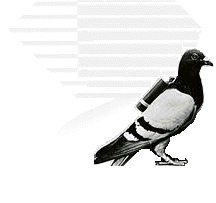Today I'm pleased to announce Global Coupons, a new marketing tool that enables authors and publishers to assign a single coupon code to two or more books in their catalog.
Global Coupons are a boon to authors and publishers that want to initiate, track, and manage custom marketing campaigns encompassing multiple titles.
With the addition of Global Coupons, authors and publishers now have another powerful Smashwords-exclusive marketing tool they can use to attract readers and turn fans into superfans.
Authors and publishers can use Global Coupons to drive subscriber acquisition for private newsletters, reward reader loyalty, distribute review copies to reviewers and media, and make their books eligible for discovery with the Smashwords Store's ever-present “Special Deals” shelves.
How to Create Global Coupons
Here’s a step-by-step checklist for creating Global Coupons:- Click to the Smashwords Dashboard’s Coupon Manager feature
- To create a single coupon code spanning multiple titles, either click the “Select all Books for Global Coupon” option, or select books individually
- Click “Generate Global Coupon”
- Next, select if you want to apply a flat percentage off to all books (i.e. 23%-off), or set a unified price (i.e. if you wanted to price all books at $1.00, or any other price), or you can choose to set unique and individual prices or discount levels for each title
- Set an expiration date
- Select if you want the Global Coupon public or private (with a public coupon, participating titles will be merchandised as on sale in the Smashwords Store, and available for discovery through the home page’s “Special Deals’ features; with a private coupon, the author or publisher decides where to share their coupon code).
- Assign an optional Campaign Label, which allows authors and publishers to more easily track redemptions from their Sales & Payments reports
- Click “Create Coupons” and you're done!
The Global Coupons feature is available now as an exclusive tool for all Smashwords authors and publishers. The coupons work only in the Smashwords Store.
We quietly introduced the feature two weeks ago within the Dashboard’s Coupon Manager. Although we didn't tell anyone about it, hundreds of authors and publishers have already discovered the feature and used it to attach Global Coupons to over 13,000 books. Two publishers used the feature to assign a Global Coupon to over 800 books each, all with a few simple clicks. Dozens more have used it to generate Global Coupons spanning over 100 books each.
If you've got two or more books at Smashwords, give it a try and let us know what you think.
Enjoy!