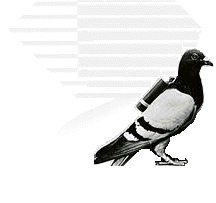Smashwords today added daily sales reporting and interactive charting for sales at iBooks, Barnes & Noble, Kobo, OverDrive and the Smashwords store.
The reports include daily and total order accumulation numbers for iBooks preorders.
The reports provide authors and publishers unprecedented insight into recent sales performance across the largest Smashwords retailers. Authors can use the reports to gain rapid feedback on the effectiveness of marketing and promotion campaigns.
You can view your aggregated performance over the
prior seven day or 30 day period, with drill-down views by retailer, title or
series. There are also one-click filters to view priced
books, free books, all books and accumulated preorders (iBooks only). Publishers and literary agents who manage multiple authors can drill down and view author-specific
performance.
If you want to compare the performance of two or three series across different retailers, you can do it. If you want to measure the impact of a blog tour, an advertisement, a price change, a new cover image, a new release in a series or a new free series starter or anything else, the results are now at your fingertips.
Each chart is also accompanied by a table that shows how the recent 7- or 30-day period compares to the prior 7- or 30-day period.
Reports are updated same-day daily every three hours for Barnes & Noble; next-day daily for iBooks and Kobo; and same-day daily every 30 minutes for the Smashwords store.
Sales data can be downloaded as a spreadsheet.
Find the new charts in your Dashboard via the Daily Sales link. Learn more about daily charting in our Daily Reporting FAQ.
What's coming next with Daily Sales: We'll continue to add more retailers to the daily charts as retailers make their data available to us. Also, in the months ahead as we begin archiving more daily trending data, and we'll
add options for longer analysis periods such as 60 days, 90 days and longer.
Consolidate Your Distribution with Smashwords
If you're uploading direct to any of our major retailers such as Barnes & Noble, iBooks or Kobo, consider consolidating your distribution with Smashwords. We help you spend more time writing and less time managing multiple upload platforms. By aggregating your sales analytics at Smashwords, we make it easier for you to spot trends, measure performance and adjust your marketing. If you want to change a price, or update your book description or upload a new cover, you do it once at Smashwords and we get it out to all our retailer and library partners. All Smashwords authors enjoy centralized pricing and metadata management, aggregrated sales reporting, exclusive sales and merchandising tools, access to a growing network of retail and library sales channels, and consolidated payments and year-end tax reporting.
At Smashwords, we're always working to bring you the tools, distribution
and knowledge that will give your books a competitive advantage in the
marketplace.
Smashwords Daily Reports joins other powerful tools at Smashwords including Smashwords Coupon Manager (custom coupon codes), Preorder Distribution (preorder listings at iBooks, B&N and Kobo), Smashwords Series Manager (enhanced series discoverability), Pricing Manager (centralized pricing control and custom library pricing), Smashwords Interviews (fun self-inteviewing tool helps readers learn the story behind the author). More tools are coming!
Click here to learn how to publish and distribute with Smashwords.
Kudos to Case Talbot on the Smashwords engineering team for leading this exciting project. She's also the engineer behind Smashwords Interviews, Dropbox integration and the responsive website redesign. Thanks also to the rest of the Smashwords engineering team who assisted her, and thanks to our beta testers who provided us wonderful feedback on this feature.
Wednesday, June 11, 2014
Tuesday, June 3, 2014
Apple's New iOS 8 is Game-Changer for eBook Retailing
Yesterday Apple unveiled iOS 8, the new Apple operating system upgrade that will come out this fall.
Buried in a slide during the live demo event referenced as "iOS 8 features we didn’t have time to talk about" was an ebook retailing bombshell: iBooks will come pre-installed on iOS 8.
The iBooks app is Apple's ebook store. Inside that app are over 250,000 books from Smashwords authors.
This is a game-changer for ebook retailing.
According to the latest public information, there are over 800 million devices (iPhone, iPod touch, iPad) running prior versions of Apple's iOS.
The new iOS will be available as a free upgrade to users of the iPhone 4s, iPhone 5, iPhone 5c, iPhone 5s, iPod touch 5th generation, iPad 2, iPad with Retina display, iPad Air, iPad mini and iPad mini with Retina display.
Prior to iOS 8, readers who wanted to shop iBooks were forced to click to the Apple App store, search for the iBooks app, sign in with their email address and password, and then install it.
The absence of a pre-installed app created unnecessary friction. It means only a fraction of Apple's customer base today has convenient access to your books (which makes the enormous success of iBooks all the more impressive). Yesterday's news means iBooks will become ubiquitous.
It'll be like having a bookstore in nearly one billion pockets and purses. It's not a stretch to speculate that within a couple years, the iBooks app will be ever-present on over one billion devices around the world.
Apple's brilliant move will place your books just one or two clicks from being discovered by readers.
How can you make the most of this new development?
Buried in a slide during the live demo event referenced as "iOS 8 features we didn’t have time to talk about" was an ebook retailing bombshell: iBooks will come pre-installed on iOS 8.
The iBooks app is Apple's ebook store. Inside that app are over 250,000 books from Smashwords authors.
This is a game-changer for ebook retailing.
 | ||
| iBooks will come pre-loaded on every device with iOS 8. Image modified from original sourced from BGR.com |
The new iOS will be available as a free upgrade to users of the iPhone 4s, iPhone 5, iPhone 5c, iPhone 5s, iPod touch 5th generation, iPad 2, iPad with Retina display, iPad Air, iPad mini and iPad mini with Retina display.
Prior to iOS 8, readers who wanted to shop iBooks were forced to click to the Apple App store, search for the iBooks app, sign in with their email address and password, and then install it.
The absence of a pre-installed app created unnecessary friction. It means only a fraction of Apple's customer base today has convenient access to your books (which makes the enormous success of iBooks all the more impressive). Yesterday's news means iBooks will become ubiquitous.
It'll be like having a bookstore in nearly one billion pockets and purses. It's not a stretch to speculate that within a couple years, the iBooks app will be ever-present on over one billion devices around the world.
Apple's brilliant move will place your books just one or two clicks from being discovered by readers.
How can you make the most of this new development?
- Make sure all your books are at iBooks ASAP. As we announced May 18, Smashwords now delivering ebooks to iBooks five times daily, seven days per week, and many of our books and preorder listings are going live in the store within hours of us delivering them. If your books are locked in the dungeon of exclusivity elsewhere, release them today on Smashwords! If you're not yet on Smashwords, click here to get started today.
- Promote direct hyperlinks to iBooks. Make sure that on your blog, website and in all your social media promotions that you're providing a direct hyperlink to your books at iBooks. With a direct hyperlink, your book page will open directly within the reader's iOS device, and with another click they can purchase it. Use Apple's Link Maker or Widget Builder tools to find links or create attractive widgets that point directly to your book at iBooks.
- Link your series with Smashwords Series Manager. If you write series, make sure your books are linked with Smashwords' Series Manager tool, which you'll find in your Smashwords Dashboard. We pass this enhanced metadata on to iBooks, and they use it to make series books more discoverable. Also referenced in fine print on the slide above is a mention of enhanced series listings in iBooks for iOS 8, which means we can expect the Series Manager metadata to become more important than ever to iBooks merchandising and reader discovery.
Subscribe to:
Comments (Atom)