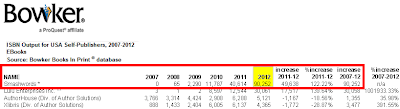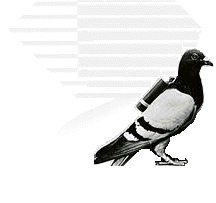Does your Smashwords ebook contain navigation? Are you taking full advantage of navigation?
This afternoon I produced and uploaded a new Smashwords tutorial video that shows you how to add navigation to your Smashwords ebook.
Use the video as a companion resource to Step 20 of the Smashwords Style Guide, where we have additional tips on how to add navigation to your ebook.
[Two updates: 1. Box Sets: Added a new section for Box Set authors.
2. For Mac Users: Added a special bookmarking and ToC hyperlinking instructionsat the end of this post
]
One of the advantages of ebooks over print books is that ebooks can contain navigation. Hyperlinks within your book can link to chapters, Parts, or special sections. These links make your book more accessible to readers.
You can also use links to draw your reader's attention to important end matter (a.k.a. back matter) sections of the book that help you sell more books.
Few authors take full advantage of their end matter. Some authors will simply end their book with the words, "The End" and then leave the reader hanging at the very moment the reader wants more. Give them more!
Here are a few examples of the end matter sections you can create, and then link to from your linked ToC:
1. About the author - place a short bio here so readers can learn more about you.
2. Other books by this author - The reader just finished your book and is craving more from you. Tell them about your other books. If you have a book on preorder, let them know the preorder is available at select retailers (
Smashwords distributes preorders to Apple, Barnes & Noble and Kobo).
3. Connect with the Author - The reader loved your book, they think you're the bees knees, and they want to connect with you. Add your coordinates for Facebook, Twitter, your blog, your website, your
Smashwords Interview, your Smashwords author page, or your mailing list. Once a reader connects with you via social media, they can start to get to know you and appreciate your super-awesomeness on an entirely new level. It's an opportunity for you to start a long term relationship building process that can help casual readers become fans, and help fans grow to become super fans.
4. Sample chapters of other books - Give them a taste of your other books!
5. Reading group guide - Create a special section for reading groups with suggested questions that would spark thought-provoking discussion and debate. This is an opportunity to turn one reader into many, because it'll encourage reading group members to propose your book as the group's next read.
Your book might already have one or more of these sections. If you don't have them all, consider upgrading your book with these new end matter sections, and with a linked ToC to tie them altogether. The video, and the recently updated Style Guide, will give you ideas to take your book to the next level.
Special thanks to Smashwords bestseller Samantha Towle. Samantha gave me permission to use her new contemporary romance, Trouble, in the creation of this video. I used her book as an example of how to add useful navigation in Microsoft Word.
Navigation Tips for Box Sets and Multi-author Collaborations
More than just about any book, box sets really need a robust NCX, which is the book's external Table of Contents you see whenever you click the Table of Contents option on your ereader device. The secret to creating a great NCX is to start with a logical Linked Table of Contents. As we mention in Step 20 of the Style Guide (the section that explains how to add navigation) and video above, when you create a linked Table of Contents, Meatgrinder will use your linked ToC to guide the creation of the NCX. This gives you great control.
Let's assume you're formatting a five-book multi-author box set of travel memoirs titled
World Travelers. Here are the items you might place in your Linked Table of Contents:
Table of Contents
About World Travellers
Book One -
Jane's Memoir by Jane Austin Smith
About Jane Austin Smith
Book Two -
Joe's Fantastic Adventures by Joe Williams
About Joe Williams
Book Three -
Hitchhiking through Africa by Celena Scott
About Celena Scott
Book Four -
Exotic Restaurants of Instanbul by Freddie Mackin
About Freddie Mackin
Book Five -
Hiking the Appalachian Trail by Jodie Anderson
About Jodie Anderson
Each of the items above would be hyperlinked, with the hyperlinks pointing to the bookmarks corresponding to the start of each section. In the example above, we'd identified the start of each key section. If you want to go further, you could even link to the primary subsections within each book, though be careful not to go overboard because too much navigation can become overwhelming to the reader. See the YouTube video on Smashwords navigation to see the navigation creation process in action. Once you see how to do it, it's easy and the final result will give your readers a great navigation experience.
How to get multiple authors in the metadata: Smashwords can connect multiple authors to your box set. Simply gather the hyperlinks for each participating author's author profile page at Smashwords and send the request with the hyperlinks to the Smashwords support team. You'll find the link to the support team at the bottom of any Smashwords website page, or by clicking the question "?" mark at the top of any page.
Special Navigation Instructions for Mac Word users:
The Smashwords Style Guide, and the video tutorial above, show how to create navigation using the PC versions of Microsoft Word. If you use a Mac, the same principles of navigation as explained above, and in the Style Guide and video, also apply to Mac Word users. However, the menus within Word for Mac are different. The image below shows the location of the options that allow bookmarking and hyperlinking. Click the image to expand.