Smashwords today introduced Smashwords Interviews, a new author marketing tool that helps readers learn the story behind the author.
Smashwords Interviews guides authors to create, edit and publish their own Q&A interview. Authors simply answer a series of questions, or create their own questions, and then click publish.
Your interview will be published on the Smashwords site, and is cross linked and discoverable from your author profile page, each of your book pages, and the Smashwords home page. At the end of each interview is a clickable listing of the author's books. The interview includes social sharing features so your fans can help spread your interview on their favorite social media channels.
The idea for this feature came to me last year when we were running a series of author interviews here on the Smashwords blog. Many more authors wanted to be interviewed than we could accommodate. I thought to myself, "wouldn't it be cool if we could interview every Smashwords author?" And then the solution became apparent: a self-serve system for publishing author interviews. Smashwords Interviews is the result. Kudos to Case Talbot, the newest member of our software development team. She took my ideas and realized them better than I imagined.
To test the feature, we invited a few Smashwords authors and team members to give it a spin. Here are their interviews:
- Aaron Fernandez
- Chelsea Campbell
- JD Nixon
- Kevin Shlosberg
- Mark Coker
- Marquita Valentine
- Rebecca Forster
- Shayne McClendon
How to Publish a Smashwords Interview
Creating an interview is fun and easy. Here's how to get started:
- Sign in to your account, click to the Account tab, and then you'll see the link for Create or edit your interview. Study the instructions for tips, and then jump in by clicking Proceed to Your Interview! at the bottom of the page.
- We'll present you with a series of questions to get your creative juices flowing. Feel free to edit our questions, or create your own. Make your interview unique! Show off your personality and your writing.
- Click Save and Show Next Question to answer the next question
- When you’re done, click Preview and Publish. From this page, you can use the up/down arrow to rearrange the order of the questions. You can also click to edit any question or answer.
- Promote your interview! Share it on social media, and encourage your fans to share it too.
Tips to Create a Great Interview
 |
| Smashwords Interviews helps readers learn the story behind the author. Simply answer our questions,or create your own questions. Then publish and share! |
Your opportunity with this interview is to bring who you are as an author to life. It's an opportunity to share the story behind the author, and the story behind your books. It's an opportunity to convert prospective readers into readers, and turn fans into super-fans.
A good interview helps the reader develop a multidimensional understanding of who you are as a writer and a person.
The secret to creating a great Smashwords Interview is to select questions that prompt honest answers that address what readers would want to know about you (even if they don’t yet know they want to know it). Above all, be yourself! Allow your personality and your writing talent to shine!
Before you begin your interview, put yourself in your target readers’ shoes. The readers of your interview will fall into one of four camps:
- They’re already a fan of your writing, and they’re curious to learn
more about you as person. Your interview can help them appreciate you
and your work on a completely new level, and will help solidify your
brand in their mind.
- A fan of yours, or possibly even a complete stranger, enjoyed your interview and shared it with their social media friends on Facebook, Twitter, or on their blog. Be sure to promote your interview to your fans, and encourage them to share it with their friends!
- You’re a new author to them, they’ve never read you. They’re looking for a good read and they’re curious to learn more about you before they take a chance on your book.
- They stumbled across your Q&A by accident, possibly via a search engine like Google because your interview addresses a topic that matches the keywords they were searching on. They didn't know they were looking for your book, but after reading your interview, they might think differently!
We look forward to hearing your feedback and suggestions for improvements.
Enjoy!
Update September 10, 2013 - Smashwords Interviews now supports Publisher and Agent accounts! This means publishers and agents can compose interviews for each of their authors or pen names.




















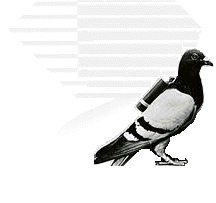

28 comments:
Interestingly, when I checked out the interview, there weren't any pre-written questions for me to choose from.
Michael, try again?
Exactly the same thing happened to me. "We're out of pre-written questions for you. Write your own!" :-/
Guess the pre-written questions got all used up!
The issue persists, Mark.
Hi if you need help I'll write the code for you in 20 seconds free of charge. I'am a proficient web software engineer .
Yep, no questions available. 11am PDT.
Thanks for these reports. We think we have the bug isolated and should have a fix soon.
I just finished the interview, and after entering a few questions of my own, the Smashwords questions started popping up.
Don't let the lack of pre-written questions hinder your interview, create your own questions then answer them. The pre-written questions were there for me as well as a couple I'd created for myself, and then published the interview.
Thank you, Mark and Case Talbot, both of you are so creative I worship you. :)
It's a great tool. Authors have the opportunity to share their thoughts about the story.
It's another genius approach from Mark. I love Smashwords!
I just posted my interview.
I think it is such a GREAT idea. It certainly helps us poor authors to spread the word.
If server space is available the next logical step to this great idea is to allow audio and video interviews.
Great move there Smashwords.......
Thanks for allowing this opportunity. I treated mine as if it were from you yourself, Mark. Thanks for preparing those great questions in advance!
How do I do an interview for an author, if I have a publisher account? So, it looks like I can't map an interview to one of my author's ghost accounts, I can only do it as Pilgrim Press? That sucks. It would be better if I could do an interview as Huck Pilgrim or HG Lightly instead of as Pilgrim Press. Am I missing something?
I second Huck Pilgrim - I was wondering myself with a publisher account how we make it a ghost author interview? Doesn't sound right as Unicorn Production (even if it's always me)! :)
Thanks!
Barb
Thanks for the feedback, everyone.
Greg, that's an interesting approach. My gut says it'll cause a cognitive dissonance in the mind of the reader which could prevent them from otherwise connecting with you as a writer. On the other hand, if the reader considers your approach as an impressive display of creativity and wit, it could work to your favor. My guess is that serious works better, though I'm happy if the results prove otherwise. Interviews by their nature are very personal. Just as when a reader reads a book from the first sentence, their protective filters are always questioning if they want to continue reading or click away. The interview is like a first date. The reader's giving you a chance to woo them.
Huck and Barb, thanks for the suggestions. Agreed.
Keep the feedback coming!
Hi Mark,
Would it be okay to published the Smashwords interview on my author website with the appropriate credit and link back to Smashwords?
Thank you,
Chris Reimer
Chris, yes, please do!
I love this new feature! Good for Smashwords and Mark to help indie authors yet again. Thank you!
It'd be great if we could see how many people are landing on our interview page, just as we have with each of our books.
Greg, it has a counter on the lower left side "This interview has been viewed XX times. "
Mark, I've tried to change the questions so that they'd fit a "publisher" account, mentioning why it has a logo and not an author picture, adding a question about the pseudonyms, etc.
But when I hit "publish" it comes out as my username (barbaragtarn), not the Unicorn Production page. And it doesn't show the list of books at the end, since all the books are under the ghost accounts and not the "publisher" (main) username... Is this a bug with publisher accounts that is going to be fixed (and then we'll be able to do the interview to the single ghost authors)?
At the moment I have unpublished it - waiting for instructions! :)
Thanks!
Barb
Completed my interview. Everything worked great but I've had a few people email me about the small print at the end that says, "Smashwords Interviews are created by the profiled author, publisher or reader." They weren't impressed by what sounds like the author asks and answers all their own questions. I happen to like that feature, and use it (sparingly), but agree it does sound a bit like we're tooting our own horn. Which we are I suppose, but maybe it would be better if that blurb was left off. Maybe? Still, the author interview is a great addition for Smashwords.
Dearest Mark
I agree with Bruce's previous comment...you should definetely consider changing this sentence..."Smashwords Interviews are created by the profiled author, publisher or reader." sounds like the author asks and answers what he wants the reader or fan to be known about him. like tooting our own horn at our own rythm...
I suggest to you in turn: "Smashwords Interviews actually represents the profiled author, publisher or reader private thoughts and reflections of their own."
Keep up the good work as always!
Brilliant idea - thank you Mark, it's much appreciated :)
Update! Smashwords Interviews now supports Publisher accounts. On the page where you compose your questions and answers, you'll see a pull-down menu above the "Preview and Publish" button on the upper right hand side of the screen.
Is there a way to export the questions? As a publisher, I would like to send the questions to my authors to answer and then upload their interviews to the site. I don't want to give them my login information (obviously) and let them do it themselves.
Post a Comment