Updated July 15 - B&N also now recommends larger images.
Heads up. Effective on or about July 15, Smashwords will begin requiring higher pixel counts on ebook cover images.
Why the change? Starting in August, Apple will require that all new ebook cover images be at least 1,400 pixels wide. Their previous minimum was 600 pixels.
Why is Apple requiring higher pixel counts? Most likely, it's because they want to provide ebook customers a more pleasing visual experience for their current and future higher-resolution iPads, iPhones and MacBooks. Since we think the Apple's guidelines are reasonable (they help readers with next-generation screens enjoy your covers in all their glory), we'll adopt Apple's requirements as our new minimum standards for cover images.
Amazon recommends images that are 2,500 pixels tall, with the height 1.6 times greater than the width. In early July, Barnes & Noble notified me that they too are increasing their recommended (recommended, not a requirement) to a minimum height of between 1,200 to 2,000 pixels. This means that the new Apple/Smashwords requirements will help you create an image that's also more pleasing to current and future Amazon and B&N customers. Three birds with one stone.
Let's dig into the math (eek! math!): Smashwords has always required vertical-rectangle-shaped images, where the height is greater (taller) than the width. Most good-looking covers have heights that are around 1.3 to 1.65 times greater than the width.
Provided your cover is at least 1,400 pixels wide, you have flexibility here whether you prefer slightly wider covers or slightly taller covers.
Start with your width. Although the new requirement is a minimum width of 1,400 pixels, I'd recommend a width of 1,500 to 1,800 pixels to be safe. This will help you get closer to Amazon's recommended height, and will also provide you some measure of future-proofing for a couple years out when we might see pixel requirements increase even further.
Let's say you choose a width of 1,600 pixels. If you want a 1.33 ratio, multiply 1,600 by 1.33 and you get a height of 2,128 pixels. If you think that looks too short and squat, try 1.5. Multiply 1,600 by 1.5 and you get a height of 2,400 pixels. If you want 1.6, or 1.65, multiply by that. Don't obsess too much over the ratio, though. Focus on creating a cover that works best for your book.
Below I created some sample images to give you an idea of how the different ratios look from a width and height perspective. These are thumbnails, so click the image if you want to see it larger. When you enlarge the image, you won't get the full size (a limitation of how I uploaded them here), but the relative proportions are what you're looking at anyway.
The second image has a 1.5 ratio.
The third image has a 1.6 ratio.
Note how the lower ratio gives you a wider image, and the higher ratio gives you a more narrow image.
 Apple's new requirement applies to new ebooks, and new cover updates. If your book is already in the Apple iBookstore with a smaller cover image, you're grandfathered in, UNLESS you try to update your cover image in the future, in which case they'll reject it.
Apple's new requirement applies to new ebooks, and new cover updates. If your book is already in the Apple iBookstore with a smaller cover image, you're grandfathered in, UNLESS you try to update your cover image in the future, in which case they'll reject it.  Since Apple will begin enforcing the new requirements in August, we'll help our authors and publishers get ahead of the change by making the 1,400 pixel minimum a Premium Catalog requirement starting on or around July 15.
Since Apple will begin enforcing the new requirements in August, we'll help our authors and publishers get ahead of the change by making the 1,400 pixel minimum a Premium Catalog requirement starting on or around July 15.
The Smashwords FAQ and Smashwords Style Guide are now updated to reflect the new recommendations and requirements.
Like Apple, we'll apply the standard to new titles and cover image updates. If we previously shipped your smaller cover to retailers, we won't require the new cover image size unless you update your cover image or republish a previously unpublished book. The minimum dimensions do not apply to the images or cover image inside your .epub file.
How NOT to create a new cover image
Don't use a photo or image editing program to enlarge your current image. That will cause pixelation (blur).
How to create your cover image
You'll find some tips in the Smashwords FAQ, though unless you're a professional graphic artist, my best recommendation is to hire a professional. Send an email to list@smashwords.com to obtain my list of low cost cover designers and ebook formatters (they're all freelancers, we don't receive a commission or referral fee). Their rates range from about $40 to $100, a range I consider very reasonable. Review their online portfolios so you can determine if their style and capabilities match what you're looking for. If they don't match what you want, post a note at the Smashwords Facebook page to ask your fellow authors for references. There are many great cover designers out there (too many to fit on my list), and most are very affordable.
How NOT to create a new cover image
Don't use a photo or image editing program to enlarge your current image. That will cause pixelation (blur).
How to create your cover image
You'll find some tips in the Smashwords FAQ, though unless you're a professional graphic artist, my best recommendation is to hire a professional. Send an email to list@smashwords.com to obtain my list of low cost cover designers and ebook formatters (they're all freelancers, we don't receive a commission or referral fee). Their rates range from about $40 to $100, a range I consider very reasonable. Review their online portfolios so you can determine if their style and capabilities match what you're looking for. If they don't match what you want, post a note at the Smashwords Facebook page to ask your fellow authors for references. There are many great cover designers out there (too many to fit on my list), and most are very affordable.
Your cover image is the first impression you'll make on a prospective reader. If you're planning to revise your cover image, use this as an opportunity to produce a cover that looks as good or better than what the big NY publishers are producing. See my free ebook, The Secrets to Ebook Publishing Success, for comments on why a professional ebook cover image is so critical to a book's success.
Once you have your new cover image, click to your Smashwords Dashboard, then click "settings," and then upload your new cover image. Smashwords will then distribute the update and the new .epub to all our retailers.
Please share this post with your fellow authors and publishers so everyone has ample advance notice.
Please share this post with your fellow authors and publishers so everyone has ample advance notice.




















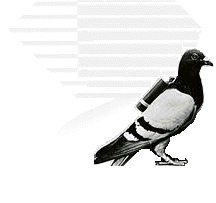

65 comments:
Thanks for the heads up, Mark. I have two questions: 1. What criteria will be used for books uploaded between now and July 15? 2. If an author uploads a new version of a previously published book after July 15, must they upgrade the cover image to maintain Premium Catalog status?
Phew! Thank heavens my cover artist went wildly overboard on the covers I commissioned. The full size artwork he gave me is just about perfect for the new requirements.
Audrey, between now and the 15th, the the previous min height of 600 px is acceptable, though if you're working on a new project now I'd do it to the future specs to avoid trouble down the line. If an author uploads a new version of a Premium Catalog book after the 15th (to create a new EPUB), but doesn't update the cover, the book should be fine.
Unless you go huge bucks, most shopped out covers look chintzy. You can see this on any indie book blog. The money is better spent on good software, photoshop or Arcsoft
Please can you clarify this sentence -- for some reason I can't process it: "If your book is already in the Apple iBookstore with a smaller cover image, you're grandfathered in, UNLESS you try to update your cover image in the future, in which case they'll reject it." Thanks.
@Martyn If your book is already distributed to the Apple iBookstore and live in their store, and the current cover image is smaller than their new requirements, come August they *will not* remove your book. It will remain in the store. However, if you update your cover image, they (and we) will require that the new cover image meet the new dimensional requirements.
@Virginia, speaking for myself, I can imagine beautiful paintings, but even if I were to go out and spend one hundred thousand dollars on the finest paints, brushes and canvas, my painting would look not much better than stick figure. This is why I believe in hiring professional cover designers. Their talent is far beyond my own when it comes to graphic design. :)
What Mark said. No expensive photochopping program or even a graphics design class is going to turn most of us into competent cover designers! Just like expensive software and creative writing classes won't turn just anyone into a competent writer...
I've been waiting for this all along ;) Luckily all my high res are 1,800 pixels wide, so I should be good for awhile. I have to admit, I hope they don;t go much larger or I'll have to start buying the more expensive stock images!
Mark,
When will you be adding more people to your list? My formatting business is now in operation, also within the price range you said.
robby charters
Thanks for the heads up, Mark, but I have a concern.
Barnes & Noble requires their covers to be between 750 and 2000 pixels length. With the mandated width of 1,400, there is no way to have a good ratio and still fit inside the guidelines.
With the 1,200 Apple minimum requirement, that could still be made to happen. Barely. But not with 1,400 as the width Smashwords is asking for.
How will that be handled for people distributing to Barnes & Noble through Smashwords? Wouldn't 1,200 width really be a better call until all the major sellers bump their size allowances up?
Opps. I misread Apple's requirements. I thought they were requiring 1,200 and you were going to 1,400. With Apple's minimum, the cover size just doesn't work with Barnes & Noble's maximum allowed length. Unless, of course, you know something we don't.
@robby, possibly in the next couple months. I'm considering splitting the list into two, one for cover designers and the other for formatters. When I do it, I'll post a note at Site Updates with the criteria for consideration (SW authors, great portfolio, reasonable prices).
@amber, we've had no problems shipping covers larger than the new minimums to B&N or other retailers, so these numbers will work. I wonder if the limitations you cite apply only to their pubit platform? We don't go through pubit.
Thanks for jumping on this new requirement, Mark, as I think standardizing against Apple standards is a fantastic idea--given the relationship with Apple is flourishing so beautifully! Yay!
I also wanted to say thank you for implementing the recent ISBN search and book page format because yes, it sure will make it a LOT easier for everyone--book distributors and customers alike--to just construct those URLs in a standardized fashion based on a universal number like the book's ISBN.
I've been waiting for ISBNs to show up on the book page for a while; having you implement the search / URL string as well is just icing on the cake!
-sry
Sarah, The Webbiegrrl Writer
@webbiegrrl
p.s. I'm also interested in how often you plan to update your list, because I'm about to start (in August) offering content editing, formatting and/or proofreading services and would like very much to be added to your list at that time.
I also know that a few book bloggers turned editorial types (Tricia Kristufek, Cassie McCown, Amy Eye and others I've met on Goodreads) have resorted to logging into Author accounts "as" the Author (gotta change the passwords etc.) so I'm curious if any progress has been made with creating a new status for Editors.
That is, you have Publisher/Agent accounts, Author accounts and I heard a rumor ((grin)) you'd have Editor accounts at some point so that Editors could just reformat and resubmit book files for those Authors who cannot do the Word doc, Style Guide stuff themselves (as well as for actual editing and updating of the source file once complete). Obviously, an Editor account would have to be added / controlled by the Author but limited access to enable Editors / Formatters to assist Authors would be great!
Any news / updates on this for all of the service providers already on your list as well as for those of us wanting to jump on board would be nice to know! Thanks!
-sry
Sarah, The Webbiegrrl Writer
@webbiegrrl
@ Sarah (Webbiegrrl) - Glad you like the new ISBN discovery features!
I've received many requests from authors to create new "Mark's List" categories for editors, proofreaders, and copy editors. It's something I'm considering. My reticence to date has been the potential for miscommunication between client (author/publisher) and service provider. With formatting and cover design, if there's a miscommunication in terms of expectations between the two parties, there's only $50 or so and a couple hours of work at stake. With editing services, there can easily be thousands of dollars at stake and weeks or months of work, so the opportunity for miscommunication and disappointment between author and service provider is much greater. I can hear the complaints now: "I paid $2,000 to have my book professionally edited from someone on your list and one year later I've only recouped $50 in sales!" That, obviously, would be an expectations problem on the part of the author. Or, "I don't like the editing job so I refuse to pay the $2,000." This scenario could be a real problem, especially if the service provider truly delivered to their commitment and after weeks of work was counting on the money to make their mortgage or rent. With editing jobs, there's so much room for disappointment, even if the editor is super-awesome.
I'm going to continue thinking through how best to structure something like this so that author/publisher/service provider expectations can be aligned and transparent and so the interests of both parties are protected. Since we don't earn a commission on these jobs, we can't afford to play the role of mediator/judge/jury on such disputes, nor is that role we'd want to play.
Having done some editing in the past, I understand why editing costs what it does and have the utmost respect for any editing work that's done for me. Unfortunately, I can't always justify the expense and usually rely on my cadre of unreliable beta readers. I say unreliable because they're usually too busy doing something else.
Perhaps someone should make a beta-reading networking site, where Indie authors of varying levels of experience can get together and lend each other a hand in reading. The only major issue would be matching expectations (genre is usually a bit easier to match) in terms of providing only general impressions or being more detailed and commenting throughout a manuscript (this is what I typically do for others). It would definitely be something I'd be interested in looking into, but I haven't the time or energy for a project of that size. Perhaps others here might have some ideas in that regard.
Hey, Mark, could you add a Commercial Fiction category to the list? Literary is too frou-frou and a multi-genre book can't always best be served by picking a "best of" from the others.
Thanks.
Hi Mark!... Awesome news... but how about the image resolution?
If the intention is to offer a High Quality cover, should it's resolution be of 300 dpi?
Or should we just keep with the current 72 dpi?
Hope you can clear up this important doubt!
Keep up the good work as always...
@Eliseo Mauas Pinto: Resolution is irrelevant. Whether the image is 72dpi or 300dpi, it will still have the same pixel dimensions.
Hi Mark, I have a question. Why are cover images required that are so much larger than the average iPad, Android, reader even computer monitors?
Dee Dawning
Amazon requirements are 982 px wide by 1200 px tall for an optimal view. I would advise using 72 dpi versus anything higher because even at 72 dpi a picture of the new required dimensions will be massive. Fortunately I have a good amount of PS plugins and brushes to help.
Dee, the screen quality for e-reading devices is improving by leaps and bounds, especially with tablets. I think it's fair to assume that Apple and Amazon are planning some amazing screens in the next couple years, so they want to get ahead of the capabilities. What seems large today may seem small in three years at this rate. :)
"Unless you go huge bucks, most shopped out covers look chintzy. You can see this on any indie book blog. The money is better spent on good software, photoshop or Arcsoft"
I disagree. Plenty of designers out there working for cheap who do great covers. I do all my own covers and contract work for others. You can see them here. Let me know if you find them "chintzy":
https://www.facebook.com/ElderlemonDesign
I uploaded higher-res covers for all four of my published books, received confirmation emails that each book was updated, but when I click on the image on each book's page, the same old lower-res cover pops up.
Will the new higher resolution covers display on our book's pages or only when shipped to Apple and other distribution partners?
For example, on my free Escaping the Matrix book, I upgraded from 600x800 to 1500x2000 resolution but the old cover still appears. What's up?
https://www.smashwords.com/books/view/168770
@ehspina, it's possible the cover might take a few minutes to update due to database or browser caching. I'd wait a bit, then close your browser then reopen and try to view again. If it's still not updating, try uploading again, and make sure you're selecting the newest file. If you continue to have difficulty, click "comments/questions" to contact our support team.
Thanks, Mark. I uploaded them again and got the exact same confirmation message, but this time they all updated.
If I go back to my cover designer to ask him to update my covers, about how much should I expect to pay? I guess I don't understand how much work it is for a designer to tweak the existing covers to meet the new requirements. Is it something easily done, by those in the know?
Rebecca Burke said... "If I go back to my cover designer to ask him to update my covers, about how much should I expect to pay? I guess I don't understand how much work it is for a designer to tweak the existing covers to meet the new requirements. Is it something easily done, by those in the know?"
If they made the cover image at a smaller size, there could be some major work involved, and higher resolution images might be needed to meet the new requirements. As Mark said, just resizing your current image would likely make it very blurry and distorted.
They'll likely have to do the entire cover from scratch. Depending on how complicated your cover image is, they might charge you the same amount for the original, because they'll have to do all the work again. If it's not that complicated, then it could be relatively easy. There's really no way to guess how much your cover artist will charge, though.
For those who are stuck with smaller book covers (because of budget or maybe your cover designer decided it was a good moment to move to Tailand or something), I recommend the Perfect Resize 7 Pro Trial from onOne software. It uses fractal algorhytms to resize your picture without no blurring and pixelation. Download the Trial Version, resize your covers and see the results. It may or may not work for some, but it's worthy to give it a try.
Mark Coker said...
"I've received many requests from authors to create new "Mark's List" categories for editors, proofreaders, and copy editors. It's something I'm considering. My reticence to date has been the potential for miscommunication…"
I totally understand that desire to avoid getting into that situation. May I suggest directing people to the Editorial Freelancers Association: http://the-efa.org/dir/ which offers a massive directory of every kind of editorial service provider. But as an EFA member, I have to admit this is not the low-budget option.
The low-budget option is to contact your state writers' association, find a chapter near you, and ask for referrals. You may be able to trade editing/proofreading with someone else in the group.
@ Malignant Carp -- your idea about a beta-reader networking site is pretty cool. It sounds similar to what some associations do with critique groups. It would be neat to have an online place where people could meet and trade critiques without having to pay association dues.
Hi! I create pre-made and custom-made covers for the new size dimensions!
Please visit my site - http://ebookindiecovers.com/
Melody Simmons
ebook.indie.covers@gmail.com
Most eBook authors that I know use the FREE online Book Cover Designer at copysafe.net which can easily create cover designs comparable to any that you see. Select from several different templates and 100's of background images (or upload your own) to create main image and thumbnail for your online ads and eBook store promotions.
Dear Smashwords,
I created a cover while using Lightning Source for POD. I used their cover generator and now have a very nice front and back cover. How can I transpose this to the same as an e book cover?
Sincerely
John Marshall
I followed your link from the book upload page and instead of opening up a new page, it brought me directly here...erasing everything I'd been inputting. May I suggest fixing that.
Mark;
How difficult is it ( I'm not a graphics person) to revise the existing cover I have now on several books to the new requirements when I upload a revision? I have a GD that does my covers but I was just trying to figure what cost, if any should be appropriate?
Hi Mark, I already have a cover and it needs to be converted to the new format....can this be done by the formatters? Or do I need to start from scratch? Thanks! Jenn
Mark,
As a part-time SW author/publisher, and a part-time (although pro) graphic illustrator and cover designer/artist, is there any way I can get myself on the SW list for cover designers?
Best,
Chaz Wood.
Hello, i have a little challenge. my book has 18 chapters and each chapter has an image that illustrates what the chapter is about. this i did with coreldraw although it was typed in WORD but i want it published online with the images. what do i need to do now? I have 3 titles complete and ready! kindly respond. thanks
Festus, the Style Guide has our definitive guidance on how to manage your chapters and create a linked table of contents. If that doesn't help you, please direct your inquiry to our support team via the "comments/questions" link you'll find at the top of any Smashwords page. thanks.
I'm creating my first epub cover (for iPad and Kindle) using one of the suggested proportions: 1800 × 2400 px. It seems to work very well, but I wonder if I can also use the marketing cover as the epub internal cover (it's is over 2000000 px). Does Apple's limit of 2000000 pixels per image also applies to the epub internal cover, or do I simply have to create a second (smaller image) for that purpose? Thanks.
Thanks for this. I have one question: is it advisable to get the cover design done first and then give it along with the manuscript to the ebook formatter I pick out to incorporate into the book?
childeroland, that's optional. We don't recommend inserting the cover image in your Word .doc. If you do that, it'll cause the cover image to appear twice in the .epub and .mobi version we create. However, it also means the PDF version we create doesn't include the cover, but considering the .epub and .mobi versions are much much more popular with readers, the lack of cover in PDF is not a huge issue.
I'm assuming the cover image needs to be the specified pixel dimensions at 72dpi? or do they want a higher resolution than web res for any reason? I just can't find this spec posted anywhere.....
thanks!
-lexi
At this time, for Apple, I have been quoted, "Images larger than 3,200,000 pixels are not allowed in books." My cover art was 1575 x 2400 = 3,780,000 total pixels (ratio 1.52381). So, I reduced the size to 1449 x 2208, which maintained my original ratio and brought the total pixels down just barely below Apple's current max. I expect Apple will accept it now.
The site is saying there is a problem with my cover. My cover meets the stated qualifications. The site doesn't specify what the problem is. Please help.
TS, please click the "support" link at the bottom of any Smashwords page, or the "?" mark at the top of any page, and our support team can help clarify the issue if it's not clear in the Dashboard message.
This smash words process has made me want to pull out my hair. Every time I fix one problem or error a new one appears. Today it says "Your cover in your book does not match the image on your books page. Please correct." I have no idea how to change the things on the books page and I don't think I had an image in my uploaded book only in the cover image I uploaded. So, I don't know where the image in the book has been place.
Hi Celeste, I'm looking at your book file at https://www.smashwords.com/books/view/481478 Per the message left for you by our vetting team, they discovered that book cover image inside the epub you uploaded is different from the book cover on your Smashwords book page. In other words, they found a problem you'll want to repair in your .epub. The solution is to go back to your .epub designer and ask them to put your most recent cover image inside your epub. If you have any questions or need additional help, it's always best to address questions like this to our support team via the "support" link you'll find on any Smashwords web page. Good luck, and thanks for using Smashwords!
Thanks for the advice. Getting my cover designs done ended up being almost as much work as planning a story! But it was worth it in the end. Seems 1600x2400 72dpi was the way to go...
Now that I have fixed the size problem on my cover image, how do I replace the old image? New to this, so please go easy on me.
Thanks
Clmiller, now you click to Dashboard: Settings at Smashwords to upload the new cover image if you're trying to update a previously uploaded book. If this is a new book not yet uploaded to Smashwords, you'll click Publish to upload your cover and your book file.
This sucks. Only because I have up load several times the requirements that you have specified, and have been rejected. So I went directly to Amozon, Kindle and Kobo, and up loaded the same images, that you say they will not accept. Oh and to my suprize they were accepted.
You are making this way to complicated. My book is doing ok maybe not the best but at least it is now out there. I am still bewildered why when I chect the details of my image they match the pix required and you are still refusing the cover. I would ask that you please clearify this for me.
Jan, I see your book at https://www.smashwords.com/books/view/518823 The image you uploaded at 9:39 am Pacific today is only 116 pixels wide by 184 pixels tall. Is it possible you uploaded the wrong image? Why don't you try again at Dashboardh: Settings. Amazon's minimum width requirement is 625 pixels wide by 1,000 pixels tall, but they recommend a minimum of 2,500 pixels on the tallest side, which would correspond to a width of about 1,560 pixels. iBooks won't list an ebook unless the cover is at least 1,400 pixels on the smallest side, and since width should be less then height, we modeled our requirements after iBooks'. A larger, higher-quality image will make your look better on all e-reading devices, and make it look better in all the store merchandising too. If you need help uploading the correct image, contact our support team via the "Support" link you'll find on any Smashwords web page. If you're going to hire a designer to create a new, larger cover, I'd aim for a minimum width of 2,500 pixels simply because it's been almost three years since Apple, Amazon and B&N last raised their minimum size recommendations, and I wouldn't be surprised if the minimum increased again in the next few years because they'll probably want to take better advantage of the amazing screens for tablets which will only get more amazing in the years ahead.
most helpful
thanks for sharing, Mark
Regards
I'm also having terrible trouble uploading despite receiving a new high resolution cover that's 1400 Pixels in width.
Liam, to upload a new cover, click to your Dashboard, and then beside the title's listing, click "Settings". There, you'll see an option to upload a new cover. If you have further difficulty, click the "?" at the top of any page at Smashwords to contact the Smashwords Support team and they'll be happy to help you out.
i made my cover on microsoft word, how do i convert it? ive downloaded some pdfextension on google and thats made no change. its really stressing me out. i dont even know hat pixels are in measurements and tried to convert it online but its still not helping with the front cover.
i really like the front cover that ive made but its not uploading for me saying theres an error. can anybody help?
Sarah, you need to get your cover into an image format either as a JPEG or PNG. Not many people do covers in Word because Word doesn't allow you to save your creation as an image. Check out this article and the follow-on comments - How to make ebook covers with MS Word by Derek Murphy posted over at Joanna Penn's blog. One commenter there suggested saving your creation as a PDF, and then using some other converter tool to convert from PDF to an image file. But I think you'd be much better off designing your cover in a real image creation program like Paint.net or GIMP, or hiring a professional cover designer to take your concept and make it better. Without the proper tools, you're likely to only frustrate yourself further and it'll be tough to get the right quality.
AFTER SEARCHING 10 HOURS IN GOOGLE I NEVER FIND ANY IMAGE BY THIS DIMANIONS THAT YOU WANT IT FOR THE COVER PLEASE SEND ME ANY IMAGE BY THIS DIMANINNS AND I WILL USE IT IN ALL MY DESIGNS JUST ONE IMAGE.
THE POET GAMAL ELBIALY
Seriously. I just re read this and I have no clue what I was saying. I do state one should acquire good software. I do my own and some of them are awful. One barely made it past the blur requirement. An old one on goodreads they won't let me change is downright embarrassing
I'm on the fence about this, while more customization is good, I have a feeling this is a "in-progress" update, it just feels incomplete and half-way there.
We use badge layout for apps on design approvals (visual projects), so the image being displayed is important. Old layout "feels like" it had larger images,
maybe because the images were cropped more loosely so it's easier to tell which project it was at quick glance. Now the image is cropped closer, making it
harder to scan thru at quick glance. I find myself needing to click into the project more often than usual. Which makes the whole user experience less
efficient.
I have a couple suggestions that might make it work better:
1. Increase the height of the window the cover image is being displayed.
2. Let us to choose which image to be displayed as "cover" (like how Pinterest handles cover images of each board, was hoping for this for a long time)
3. Let us adjust which part of the image to show and how tight or loose the crop is (with a fixed window, let us move the image around and maybe enlarge or
shrink it to control what shows thru the window. Pinterest does a limited form of this, which is very useful in making the cover image relevant)
4. Allow Cover Image to be ordered in different hierarchy (currently every element can be ordered differently except the Cover Image, it seems to be stuck
in the 2nd spot, would like the option to set it on another spot in the layout. This one seems like an easy fix, since you guys allow that for every other
element already)
I'm on the fence about this, while more customization is good, I have a feeling this is a "in-progress" update, it just feels incomplete and half-way there.
We use badge layout for apps on design approvals (visual projects), so the image being displayed is important. Old layout "feels like" it had larger images,
maybe because the images were cropped more loosely so it's easier to tell which project it was at quick glance. Now the image is cropped closer, making it
harder to scan thru at quick glance. I find myself needing to click into the project more often than usual. Which makes the whole user experience less
efficient.
I have a couple suggestions that might make it work better:
1. Increase the height of the window the cover image is being displayed.
2. Let us to choose which image to be displayed as "cover" (like how Pinterest handles cover images of each board, was hoping for this for a long time)
3. Let us adjust which part of the image to show and how tight or loose the crop is (with a fixed window, let us move the image around and maybe enlarge or
shrink it to control what shows thru the window. Pinterest does a limited form of this, which is very useful in making the cover image relevant)
4. Allow Cover Image to be ordered in different hierarchy (currently every element can be ordered differently except the Cover Image, it seems to be stuck
in the 2nd spot, would like the option to set it on another spot in the layout. This one seems like an easy fix, since you guys allow that for every other
element already)
Hi... This is Viking Karlsson and I am new here and I need support from you peoples. I was surfing the net and at random land over here and find the stuff useful.
Post a Comment