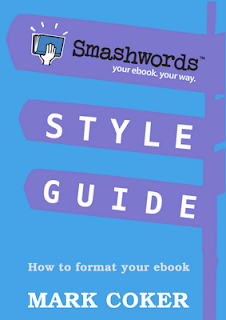 I released a new revision to the Smashwords Style Guide that makes it easier to produce, publish and distribute a great-looking multi-format ebook with Smashwords.
I released a new revision to the Smashwords Style Guide that makes it easier to produce, publish and distribute a great-looking multi-format ebook with Smashwords.In parallel, in the last 30 days we developed, tested and introduced new EPUB and MOBI Meatgrinder conversion blades that give authors and publishers better control over the final look and feel of their ebooks.
The new Style Guide marks the 42nd and most significant update to the Style Guide since we first released it in November 2008. Our last major revision was in April, which is when we first introduced new guidelines for paragraph construction and linked Tables of Contents.
The new Guide draws upon our experience helping over 8,500 authors publish nearly 20,000 books at Smashwords. We analyzed the most common formatting problems and then enhanced the Style Guide's instructions to make it easier for authors to use Microsoft Word to create higher quality source files.
Here's a summary of some of the most significant enhancements:
- More screenshots - We added more images to make it easier than ever to understand how to control the look and feel of your ebook's formatting
- Samples of well-formatted books - The Style Guide now contains links to two examples of well-formatted books. Download their RTF files for free.
- Faster formatting - Dozens of time-saving tips help you clear out hidden corruption and create the cleanest, highest-quality formatting in the least amount of time.
- Paragraph construction - The bulk of the most important Style Guide enhancements fall under this category. New instructions show how to manage and modify paragraph styles to improve readability and formatting quality. Learn how to modify your line spacing, code for first line paragraph indents, control fonts and paragraph styles, or code for block paragraphs.
- Hyperlinked Table of Contents - Updated instructions make it easier to create clickable ToCs, footnotes and endnotes using Word's bookmark feature.
- How to check your work - Learn how to use use Adobe Digital Editions and Kindle for PC (or Kindle for Mac/Linux) to troubleshoot your EPUB and MOBI files.
- How to pass EPUBCHECK - If your EPUB file doesn't pass EPUBCHECK validation, we can't distribute your ebook to Apple. New tips show you how to repair problems in your source file so you produce EPUB-compliant files. I expect we'll continue to update these tips as we learn more.
- New fast-track tips - Learn how to reduce the time it takes for your book to earn inclusion in the Smashwords Premium Catalog, and gain faster and more reliable distribution to our growing retail distribution network.
- Keyboard shortcuts - A new section provides a refresher course on how to use keyboard shortcuts and Word's FIND AND REPLACE feature to reduce formatting time and errors.
I'd like to thank the thousands of Smashwords authors and publishers who have entrusted Smashwords to produce and publish their ebooks. In the last 2 1/2 years, we've worked to continually improve our Meatgrinder file conversion technology based on your feedback. As a result of your feedback, the files we produce today are dramatically better than what we produced just a few months ago. With your support, we'll work to improve it further in the months and years to come.



















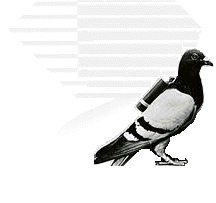

13 comments:
Well done, Mark. These additions and expansions have made the Guide even more useful.
Congrats, and thanks Mark and the SW team!
Good deal. Thanks, Mark!
Kudos to Shayne, btw, for helping to proof the first draft of the new Style Guide for typos!
I bought an e-book from Smashwords whose bullets in bullet lists are displayed as question marks. I hope the new Metagrinder is better and fixes this. I also hope Smashwords' customer support has been fixed too: I reported this formatting issue 3 times via the Comments/questions/customer support? Click here!" link at the site, but never heard back.
Would love to follow the blog but don't do RSS feeds. Anyway you can add an email subscription service like Feedblitz or Feedburner?
Hope Clark
www.fundsforwriters.com
Voted Writer's Digest - 101 Best Websites for Writers - 2001-2010.
Hi Hope, great suggestion. I added a Feedburner email registration box for at the bottom right. Thanks.
Without the SW Style Guide I never would have gotten my book into the sort of shape necessary to have any success with it. Thanks, Mark and Shayne and everyone else who has contributed to this very helpful roadmap.
Here's another way (for Windows users) to clean up Word files while preserving the basic formatting: In Word, save as RTF. Open the RTF file in WordPad, CTRL-A and set the font and paragraphing. Save the file. This strips out most of the proprietary Word codes (the file size will shrink by about half). Then open in Word, tweak things like the heading styles, and save as DOC. HTML links will be preserved, but not Bookmarks.
Thanks so much. I've been hesitant to put my new book on Smashwords for fear it would get chopped up in the meatgrinder. Now I think I can manage it.
Hi, still looking for guidance on how best to format numbered and bulleted lists, whether footnote citations needs any special treatment, and other specialized tidbits. Help!
Hi Mark - congrats!
Also, talking of the Kindle,have a look at your site through it:
1) I was unable to download a .mobi file
2) the blog-subscribe by email dialog disappears
All the best, Martin
Hey Mark
I have used your Smashwords Guide and found it 2nd. to none in my present search, re e-book formatting. I am in the process of waiting Pending Approval for 2 E-Books for Premium Catalogue, and every step of the way was as simple as using what I would call an e-book for "The Mentally Challenged E-Book Formatters."
I have self Published two Print Version Books and now entered the E-Book market.
Thanks a Bunch
In His care
Jacob Bergen
Post a Comment