I just read two books from my Amazon Kindle (George Soros' thought provoking The New Paradigm for Financial Markets: The Credit Crisis of 2008 from the Amazon store and the excellent World Voyagers from husband and wife Smashwords authors, Phil and Amy Shelton, and have found myself thinking more and more about the future of the printed word.
For years, pundits, know-it-alls and nay-sayers have been preaching a gospel that digital ebooks will never catch on because nothing can match the pleasurable look, feel and experience of print on paper. I think the conventional wisdom is wrong.
Will Kindle do for ebooks what the iPod did for digital music? Not the current version.
Although it offers a better-than-expected reading experience, it certainly isn't a must have reading device, at least not yet. The screen, while acceptable, still doesn't match ink on paper. The screen is a bit dark. The crisp black letters lack contrast against the too-dark gray background. To call the user interface clunky would be an understatement. It's difficult to hold the thing without flipping pages by accident.
On the plus side, it's easy to adjust the Kindle's font size for more comfortable reading, and the wireless download feature is superb. I bought my first book from the Kindle store while sitting in the sand on Waikiki beach. Imagine having thousands of books to sample or purchase, at your fingertips, anytime and anyplace. That's powerful and you can have that today with the Kindle.
I see a clear path for Kindle or its competition to achieve greatness with a couple more iterations. If you've got an extra $399 sitting around and you love to read books, buy a Kindle, you won't be disappointed. Otherwise, hold off for another year or two because we're that close to the killer, must-have ebook device. And in the meantime, you can still have a good ebook reading experience on your smart phone or laptop.
Sunday, April 27, 2008
Sunday, April 20, 2008
Publishing Smashwords books on the Amazon Kindle
I bought one of the first Kindles available, though I'm embarrassed to admit it's been sitting in a pile of unread magazines for the last few months. I'm on vacation this week in Hawaii, so I brought it along for some real-world beach testing (I'll do a review later). This morning, I tested it with Smashwords, just to see for myself how easy it is to move a Smashwords book to the Kindle. Initial results were quite favorable, though I did discover a small bug that perplexes me. Here's a step by step of how to move Smashwords ebooks to a Kindle:
1. Go to smashwords.com.
2. Go to the book page of your book. Click on the .mobi file. Choose "save to disk" and download the file to your desktop.
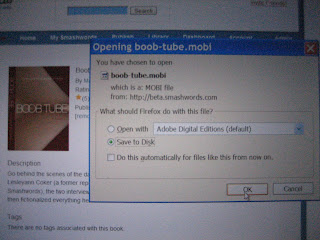
3. Connect your Kindle to your computer via the USB port cable that comes with the Kindle.
4. From your deskop, click on "My Computer" and you'll see the Kindle appear as a hard drive. In my case, it appears as the D: drive. Click on the Kindle drive and then click on "Documents" to open up that folder on the Kindle. Drag your book's file, which ends in .mobi, into the Kindle documents folder.

5. This is what the Kindle screen looks like as it's connected to the USB cable.
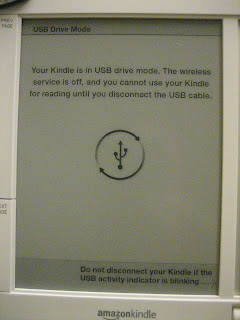
6. Next, unplug the cable from the Kindle. Voila, your book is on the Kindle, accessible from the Kindle home button along with your other Kindle books!
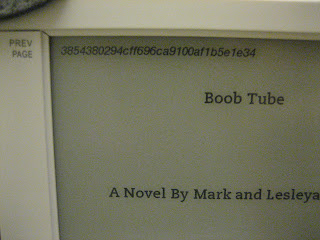
Observations:
The book renders beautifully in the Kindle. I can alter the font size and get good pagination. The only problem I discovered is that the book's title, Boob Tube, doesn't appear as the title within the Kindle menu. Instead, I got gobblygook. And the gobblygook appears as the header on every page of the book on the Kindle. It's a minor annoyance but something I'm sure Gordy our CTO can fix if I'm unable to debug it myself.
Bottom line, it's quite easy to save your Smashwords books to the Kindle. If I had had my Kindle attached to my computer as I was saving the book to my desktop, I could have just as easily saved it straight to the Kindle to save a couple steps.
1. Go to smashwords.com.
2. Go to the book page of your book. Click on the .mobi file. Choose "save to disk" and download the file to your desktop.
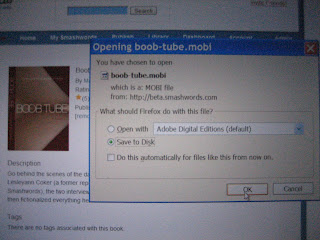
3. Connect your Kindle to your computer via the USB port cable that comes with the Kindle.
4. From your deskop, click on "My Computer" and you'll see the Kindle appear as a hard drive. In my case, it appears as the D: drive. Click on the Kindle drive and then click on "Documents" to open up that folder on the Kindle. Drag your book's file, which ends in .mobi, into the Kindle documents folder.

5. This is what the Kindle screen looks like as it's connected to the USB cable.
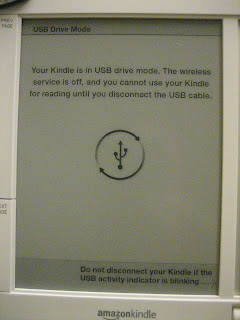
6. Next, unplug the cable from the Kindle. Voila, your book is on the Kindle, accessible from the Kindle home button along with your other Kindle books!
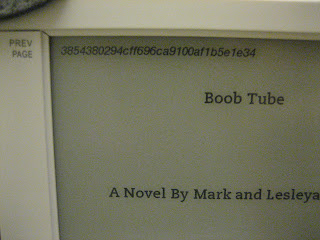
Observations:
The book renders beautifully in the Kindle. I can alter the font size and get good pagination. The only problem I discovered is that the book's title, Boob Tube, doesn't appear as the title within the Kindle menu. Instead, I got gobblygook. And the gobblygook appears as the header on every page of the book on the Kindle. It's a minor annoyance but something I'm sure Gordy our CTO can fix if I'm unable to debug it myself.
Bottom line, it's quite easy to save your Smashwords books to the Kindle. If I had had my Kindle attached to my computer as I was saving the book to my desktop, I could have just as easily saved it straight to the Kindle to save a couple steps.
Thursday, April 10, 2008
Smashwords to expand private beta
Beta testing is proceeding well. Early participants in the first round of the Smashwords private beta will soon be allowed to issue a limited number of exclusive invites to their friends. Their friends, once registered, can also invite others. Beta testers will receive an email notification once the second wave opens up.